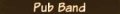Sounds like you are getting the royal run-around which is nauseating, and you being such a promoter of the amp and all. Sounds like AMS isn't such a great vendor either if that's the best advice they can offer, not even giving you a valid contact for warranty service.
Steve its doing it again.... Not switching channels again.
Moderator: longfxukxnhair
- Platinum Member
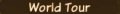
- Posts: 788
- Joined: 19 Jun 2010, 12:11
- Location: S. Calif
- Has Liked: 24 times
- Been liked: 13 times
- Contact:
Beck-Ola
Re: Steve its doing it again.... Not switching channels agai
But you can get your settings easily enough, right? That shouldn't take more than a couple of minutes, moving each knob until the red light does its thing.
Sounds like you are getting the royal run-around which is nauseating, and you being such a promoter of the amp and all. Sounds like AMS isn't such a great vendor either if that's the best advice they can offer, not even giving you a valid contact for warranty service.
Sounds like you are getting the royal run-around which is nauseating, and you being such a promoter of the amp and all. Sounds like AMS isn't such a great vendor either if that's the best advice they can offer, not even giving you a valid contact for warranty service.
Against stupidity the very gods themselves contend in vain. ~ Friedrich von Schiller
Kind of know how he feels.
Kind of know how he feels.
- Platinum Member
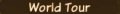
- Posts: 987
- Joined: 12 Nov 2010, 10:55
- Location: Redneckville
- Has Liked: 82 times
- Been liked: 151 times
- Contact:
Wildone
Re: Steve its doing it again.... Not switching channels agai
Can't you just take it to a authorized Marshall service center? My closest on is in Nashville but they have always been pretty good.
Gibson R8 - Gibson Explorer - Gibson R7 Goldtop
Marshall 2466 - Marshall JMD1 - Marshall 1987
No one wants to hear 64 bars full of 32nd-notes except the douche-bag blowing them from the stage.
Marshall 2466 - Marshall JMD1 - Marshall 1987
No one wants to hear 64 bars full of 32nd-notes except the douche-bag blowing them from the stage.
Re: Steve its doing it again.... Not switching channels agai
I don't think he can do that wildone
unless there's a separate authorized Marshall service center (not the local shop) in the area. Have you tried that Guitarest?my local store will not touch it with a ten foot pole since it was not purchased at their store
- Wounded Warrior Dogs
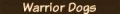
- Posts: 2755
- Joined: 11 Aug 2010, 22:07
- Location: South Miss
- Has Liked: 470 times
- Been liked: 621 times
- Contact:
guitarest
Re: Steve its doing it again.... Not switching channels agai
The closest Guitar Center is over 150 miles away, and there is no Marshall Center anywhere near me. I live in Hill Billy Hell and I love all the support from everyone except the company I purchased this product from (not talking aout AMS either).
Thanks
Thanks
Jocko
Lights, knobs, switches, tolex
and other items of worthless junk

- Platinum Member
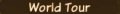
- Posts: 788
- Joined: 19 Jun 2010, 12:11
- Location: S. Calif
- Has Liked: 24 times
- Been liked: 13 times
- Contact:
Beck-Ola
Re: Steve its doing it again.... Not switching channels agai
Whatever is the cause, apparently at least three guys on this forum have experienced it to some degree. I haven't had any problem myself. Sure sounds like there's a fault in the footswitch (just a guess). Well, that certainly beats having a fault in the amp itself. It's too bad your local dealer won't work with you a little. It shouldn't be so easy to fall through the cracks.
Against stupidity the very gods themselves contend in vain. ~ Friedrich von Schiller
Kind of know how he feels.
Kind of know how he feels.
- Wounded Warrior Dogs
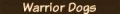
- Posts: 2755
- Joined: 11 Aug 2010, 22:07
- Location: South Miss
- Has Liked: 470 times
- Been liked: 621 times
- Contact:
guitarest
Re: Steve its doing it again.... Not switching channels agai
Ya think..... lol Especially since we all dropped at least a grand per amp...
Jocko
Lights, knobs, switches, tolex
and other items of worthless junk

- Knighted
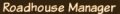
- Posts: 3830
- Joined: 23 Jun 2007, 09:44
- Location: South Shields, England
- Has Liked: 936 times
- Been liked: 930 times
- Contact:
SteveD
Re: Steve its doing it again.... Not switching channels agai
I have been making enquiries on behalf of your situation. Please don't think you are being ignored.guitarest wrote:The closest Guitar Center is over 150 miles away, and there is no Marshall Center anywhere near me. I live in Hill Billy Hell and I love all the support from everyone except the company I purchased this product from (not talking aout AMS either).
Thanks
Still my guitar gently weeps
- Wounded Warrior Dogs
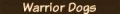
- Posts: 2755
- Joined: 11 Aug 2010, 22:07
- Location: South Miss
- Has Liked: 470 times
- Been liked: 621 times
- Contact:
guitarest
Re: Steve its doing it again.... Not switching channels agai
Thank you Steve, getting zero help in Hill Billy He11....
-- Mon Mar 14, 2011 2:03 am --
OK reset the amp back to its original factory pre-sets on Friday. Prior to doing the reset the amp was really freaking out and not wanting to go to channel 2, although this was only on the "A" bank and on all the other banks the second button worked like a champ. I turned it on and the number two fix I used to have no longer worked by just turning off the head and turning it back on. It was as if there was a serious hardware problem but just on the "A" bank. Since the 2nd switch worked on the other banks I decided to pull the trigger.
I have reset to the factory pre-set and played for a few hours and not one error. Usually it would have errored at the very least once the way it was going these past few days. So I went ahead and reprogrammed the "A" bank back to something near where I used to have it, played a few hours on Sunday with no errors.
I know now this is a firmware issue and not a hardware issue for sure now. Or at least lets pretend its repaired or no longer having issues (knocking on wood now). Although I believe I know what might be causing it, that little trick with the effects loop has something to do with this; or so I believe it does. Give me a few days to test my theory but I believe that when the loop is engaged and nothing is in the loop its causing the error.
For those having issues check to see if the effect loop is turned on even though nothing is there. Thinking back I had no issues until about the time there was talk about turning that on has a volume effect on the preamp. Its late now but tomorrow I will test my amp to see if that makes a difference; although like I mentioned no errors since reset, then the amp was programed again to close to my previous settings. Kinda funny there was a post by me a few weeks ago with the exact settings on my channel two. So its back to those settings except the effects loop is currently turned off.
For those having issues, I wonder if the effects loop is engaged but nothing resides in the chain?
Here is my current channel 2 settings....
Presence..........7
Reverb.............3
Delay............Off
Mod.................5
Mod Type....Gate
Vol..................5
Treb..............7.5
Mid..................6
Bass................6
Gain................7
Preamp............8 Full
-- Mon Mar 14, 2011 2:03 am --
OK reset the amp back to its original factory pre-sets on Friday. Prior to doing the reset the amp was really freaking out and not wanting to go to channel 2, although this was only on the "A" bank and on all the other banks the second button worked like a champ. I turned it on and the number two fix I used to have no longer worked by just turning off the head and turning it back on. It was as if there was a serious hardware problem but just on the "A" bank. Since the 2nd switch worked on the other banks I decided to pull the trigger.
I have reset to the factory pre-set and played for a few hours and not one error. Usually it would have errored at the very least once the way it was going these past few days. So I went ahead and reprogrammed the "A" bank back to something near where I used to have it, played a few hours on Sunday with no errors.
I know now this is a firmware issue and not a hardware issue for sure now. Or at least lets pretend its repaired or no longer having issues (knocking on wood now). Although I believe I know what might be causing it, that little trick with the effects loop has something to do with this; or so I believe it does. Give me a few days to test my theory but I believe that when the loop is engaged and nothing is in the loop its causing the error.
For those having issues check to see if the effect loop is turned on even though nothing is there. Thinking back I had no issues until about the time there was talk about turning that on has a volume effect on the preamp. Its late now but tomorrow I will test my amp to see if that makes a difference; although like I mentioned no errors since reset, then the amp was programed again to close to my previous settings. Kinda funny there was a post by me a few weeks ago with the exact settings on my channel two. So its back to those settings except the effects loop is currently turned off.
For those having issues, I wonder if the effects loop is engaged but nothing resides in the chain?
Here is my current channel 2 settings....
Presence..........7
Reverb.............3
Delay............Off
Mod.................5
Mod Type....Gate
Vol..................5
Treb..............7.5
Mid..................6
Bass................6
Gain................7
Preamp............8 Full
Jocko
Lights, knobs, switches, tolex
and other items of worthless junk

- <25
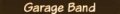
- Posts: 16
- Joined: 03 Feb 2011, 23:30
- Location: Slovak republic
- Has Liked: 0
- Been liked: 0
- Contact:
malmsteen_SVK
Re: Steve its doing it again.... Not switching channels agai
mmm thats interesting with the fx loop you mentioned... as i remember my issue starts after i started to use the tuner on the FX loop (signal only from send to tuner). I used tuner this way because it is not pedal tuner and has no bypass... maybe this caused my problems... btw. yesterday i opened the footswitch and watched on the strings and things around ;) it seemed everything is ok
SO, maybe it is true with the FX loop...i´ll reset the factory settings too and see if it works....and never use FX loop with the tuner as before.....now i own new pedal tuner Korg Pitchblack so i have no reason to use it that way
SO, maybe it is true with the FX loop...i´ll reset the factory settings too and see if it works....and never use FX loop with the tuner as before.....now i own new pedal tuner Korg Pitchblack so i have no reason to use it that way
our band :) http://bandzone.cz/nextlevel
- Wounded Warrior Dogs
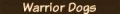
- Posts: 2755
- Joined: 11 Aug 2010, 22:07
- Location: South Miss
- Has Liked: 470 times
- Been liked: 621 times
- Contact:
guitarest
Re: Steve its doing it again.... Not switching channels agai
Played a fewhours today learning new material; so far so good. So it appears that the effects loop may have sent the amp over the top and caused the errors. I used my loop as it was discussed here in a few posts to over drive the amp additionally since nothing was actually in the loop.
Will keep ya updated shuld something change in regards to the amp and its switching or lack there of...
Will keep ya updated shuld something change in regards to the amp and its switching or lack there of...
Jocko
Lights, knobs, switches, tolex
and other items of worthless junk

- El Jefe
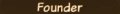
- Posts: 17468
- Joined: 31 Jul 2007, 19:02
- Location: Vero Beach Florida
- Has Liked: 4353 times
- Been liked: 7813 times
- Contact:
surfnorthwest
Re: Steve its doing it again.... Not switching channels agai
Glad the factory reset worked, thought it would. I never did the loop engage on mine as I find the amp to have plenty of gain. You might very well be on to something but in fairness the amp is not suppose to be used that way. Let us know how the test goes.
My Gear
Surf's Jukebox

'When I Don't Have Anything Interesting to Play, I just Play Fast' But then who wants to hear 64 bars full of 32nd-notes except the douche-bag blowing them from the stage.
Surf's Jukebox

'When I Don't Have Anything Interesting to Play, I just Play Fast' But then who wants to hear 64 bars full of 32nd-notes except the douche-bag blowing them from the stage.
- Wounded Warrior Dogs
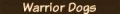
- Posts: 2755
- Joined: 11 Aug 2010, 22:07
- Location: South Miss
- Has Liked: 470 times
- Been liked: 621 times
- Contact:
guitarest
Re: Steve its doing it again.... Not switching channels agai
Granted it might not be designed to use the loop enguaged without something there; although what about those who use pedals in the loop. This would still cause the same error IMO.
Jocko
Lights, knobs, switches, tolex
and other items of worthless junk

- Knighted
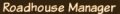
- Posts: 3830
- Joined: 23 Jun 2007, 09:44
- Location: South Shields, England
- Has Liked: 936 times
- Been liked: 930 times
- Contact:
SteveD
Re: Steve its doing it again.... Not switching channels agai
It shouldn't matter whether anything is plugged into the loop or not. That won't be causing your issue.
Anyway, I now have some support contact info for those of you in the USA; -
Email = amp.support@usmusiccorp.com
Tel = 800-877-6863 and speak to Barry
Anyway, I now have some support contact info for those of you in the USA; -
Email = amp.support@usmusiccorp.com
Tel = 800-877-6863 and speak to Barry
Still my guitar gently weeps
- Wounded Warrior Dogs
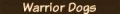
- Posts: 2755
- Joined: 11 Aug 2010, 22:07
- Location: South Miss
- Has Liked: 470 times
- Been liked: 621 times
- Contact:
guitarest
Re: Steve its doing it again.... Not switching channels agai
Thank you Steve......
Jocko
Lights, knobs, switches, tolex
and other items of worthless junk

Re: Steve its doing it again.... Not switching channels agai
Don't forget to keep us non-US people updated. 
I would also shadow Steve's comments as my Footswitch was sent away, returned and has since worked fine without me having to touch anything on the amp including the FX loop.
I would also shadow Steve's comments as my Footswitch was sent away, returned and has since worked fine without me having to touch anything on the amp including the FX loop.
Who is online
Users browsing this forum: No registered users and 4 guests