Steve its doing it again.... Not switching channels again.
Moderator: longfxukxnhair
- Wounded Warrior Dogs
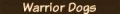
- Posts: 2755
- Joined: 11 Aug 2010, 22:07
- Location: South Miss
- Has Liked: 470 times
- Been liked: 621 times
- Contact:
guitarest
Steve its doing it again.... Not switching channels again.
OK this time it was at practice again but the second channel refused to switch via command of the foot pedal. This time I did not manually try the 2nd button on the head but shut off the head and turned back on and the error went away.
For those who are new here, I am having a problem with the JMD. Its not a continual issue but a intermediate issue with the foot switch not changing the channels on my JMD. In my situation its the 2nd channel; although there are other who have had the same issue. It has now happened 5 times since purchasing the head. So since I do not know allot about the firmware within the head I still wonder if its a software vs hardware issue. I have replaced the supplied Marshall cable with a rather expensive and new DiMarzio braided cable and I am willing to say its not the cable. Others have reported this and its not been the same channel so it might not be a firmware issue. So the other possibility is the pedal.
Any one else having issues? I am active on the local band scene and returning the entire head is not really something that I really want to do since I gig quite often and sending the entire unit back would take weeks to receive a new head and pedal board. Any input would be greatly appreciated.
For those who are new here, I am having a problem with the JMD. Its not a continual issue but a intermediate issue with the foot switch not changing the channels on my JMD. In my situation its the 2nd channel; although there are other who have had the same issue. It has now happened 5 times since purchasing the head. So since I do not know allot about the firmware within the head I still wonder if its a software vs hardware issue. I have replaced the supplied Marshall cable with a rather expensive and new DiMarzio braided cable and I am willing to say its not the cable. Others have reported this and its not been the same channel so it might not be a firmware issue. So the other possibility is the pedal.
Any one else having issues? I am active on the local band scene and returning the entire head is not really something that I really want to do since I gig quite often and sending the entire unit back would take weeks to receive a new head and pedal board. Any input would be greatly appreciated.
Jocko
Lights, knobs, switches, tolex
and other items of worthless junk

- Gold Member
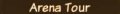
- Posts: 520
- Joined: 20 Oct 2010, 09:05
- Location: White Plains, NY
- Has Liked: 17 times
- Been liked: 59 times
- Contact:
noise5150
Re: Steve its doing it again.... Not switching channels agai
I have not had that problem at all and I am using the stock cable. I am a hobbyist and dont gig so I prob dont use it as much as you do. The only thing about this amp which concerns me is that down the road, I will have an issue with the footpedal and since its integral to the function to the amp I am worried that it wont be available etc. If my pedal on my DSL breaks all I have to do is buy a generic one foot switch.
- Wounded Warrior Dogs
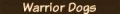
- Posts: 2755
- Joined: 11 Aug 2010, 22:07
- Location: South Miss
- Has Liked: 470 times
- Been liked: 621 times
- Contact:
guitarest
Re: Steve its doing it again.... Not switching channels agai
I feel your pain for sure, if the 5150 acts up I can do the same thing also.... That pedal is 20 plus years old not one issue in the 20 years since I purchased the 5150 First Ed new in Hartford Ct.
Jocko
Lights, knobs, switches, tolex
and other items of worthless junk

- Knighted
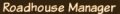
- Posts: 3830
- Joined: 23 Jun 2007, 09:44
- Location: South Shields, England
- Has Liked: 936 times
- Been liked: 930 times
- Contact:
SteveD
Re: Steve its doing it again.... Not switching channels agai
There's nothing I can personally do except advise you to ask your local dealer to order a replacement footcontroller and make the swap when it arrives as opposed to sending it away straight away. The warranty will cover this of course.
Still my guitar gently weeps
- El Jefe
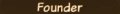
- Posts: 17468
- Joined: 31 Jul 2007, 19:02
- Location: Vero Beach Florida
- Has Liked: 4353 times
- Been liked: 7813 times
- Contact:
surfnorthwest
Re: Steve its doing it again.... Not switching channels agai
I have no problem with mine either. Turn your amp completly off the next time it does this and wait a few seconds and turn it back on (reboot). Then see if the problem still exists. This should tell you if it is the footswitch or something in the chip
My Gear
Surf's Jukebox

'When I Don't Have Anything Interesting to Play, I just Play Fast' But then who wants to hear 64 bars full of 32nd-notes except the douche-bag blowing them from the stage.
Surf's Jukebox

'When I Don't Have Anything Interesting to Play, I just Play Fast' But then who wants to hear 64 bars full of 32nd-notes except the douche-bag blowing them from the stage.
- Wounded Warrior Dogs
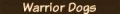
- Posts: 2755
- Joined: 11 Aug 2010, 22:07
- Location: South Miss
- Has Liked: 470 times
- Been liked: 621 times
- Contact:
guitarest
Re: Steve its doing it again.... Not switching channels agai
I did exactly that Surf, and when the amp came back up there was no problem. Since there is no problem with the amp when it reboots I would actually think its a software issue vs hardware. If it was a hardware issue then the problem would still be there, although its magically gone when the amp reboots.
Jocko
Lights, knobs, switches, tolex
and other items of worthless junk

- El Jefe
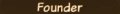
- Posts: 17468
- Joined: 31 Jul 2007, 19:02
- Location: Vero Beach Florida
- Has Liked: 4353 times
- Been liked: 7813 times
- Contact:
surfnorthwest
Re: Steve its doing it again.... Not switching channels agai
Sounds like maybe a problem with a ROM chip. If you have your settings written down maybe you can try to do a factory reset and put it back to stock. If it does not do it then it could have been a fault/corruption and how code was written to the chip in one of your presets you saved which is causing it to lock up. If this is the case setting it back to factory defaults (which is a different chip I bet) would fix it. Of course you would have to reprogram your presets.
I am guessing here and looking at this how I would any computer hardware. Worth a try.
I am guessing here and looking at this how I would any computer hardware. Worth a try.
My Gear
Surf's Jukebox

'When I Don't Have Anything Interesting to Play, I just Play Fast' But then who wants to hear 64 bars full of 32nd-notes except the douche-bag blowing them from the stage.
Surf's Jukebox

'When I Don't Have Anything Interesting to Play, I just Play Fast' But then who wants to hear 64 bars full of 32nd-notes except the douche-bag blowing them from the stage.
- Wounded Warrior Dogs
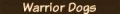
- Posts: 2755
- Joined: 11 Aug 2010, 22:07
- Location: South Miss
- Has Liked: 470 times
- Been liked: 621 times
- Contact:
guitarest
Re: Steve its doing it again.... Not switching channels agai
Just got some great news, AMS will not do the swap out since this is a Marshall Warranty issue. I have heard nothing but horror stories abut Korg USA and their lack of customer support and my local store will not touch it with a ten foot pole since it was not purchased at their store and even if it had been they would force me to go to Korg. So can you assist me here Steve?
Jocko
Lights, knobs, switches, tolex
and other items of worthless junk

Re: Steve its doing it again.... Not switching channels agai
OK, I've been using this site for months, and your concern has caused me to join the forum. Marshall is no longer handled by Korg. US Music is now the distributor. I have nothing to say but positive feedback with their service. I used to have a first run Haze 40, and it broke. After 5 months of the warranty center trying to repair it, Korg sent me a new Haze 40. By that time, I did not want the Haze anymore and US music took over. I emailed Marshall USA, and told them what had happened and they allowed me to send back the new unopened Haze 40. They even gave me full credit towards the JMD:1 50W head that I now own. What an amp! I love the thing. No problems with the footswitch either. I am now forever a Marshall fan. US Music really took care of the situation.
- El Jefe
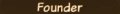
- Posts: 17468
- Joined: 31 Jul 2007, 19:02
- Location: Vero Beach Florida
- Has Liked: 4353 times
- Been liked: 7813 times
- Contact:
surfnorthwest
Re: Steve its doing it again.... Not switching channels agai
I went to their website right now and it says absolutly nothing about Marshall support. Am I missing something.
http://www.usmusiccorp.com/
http://www.usmusiccorp.com/
My Gear
Surf's Jukebox

'When I Don't Have Anything Interesting to Play, I just Play Fast' But then who wants to hear 64 bars full of 32nd-notes except the douche-bag blowing them from the stage.
Surf's Jukebox

'When I Don't Have Anything Interesting to Play, I just Play Fast' But then who wants to hear 64 bars full of 32nd-notes except the douche-bag blowing them from the stage.
Re: Steve its doing it again.... Not switching channels agai
US Music is handling Marshall, unless they changed since last October. Go to the Marshall USA site and send a message through their website. See who you get. That's how I found out about it. There was no Marshall info on the US Music site when I checked it out back then too. To be honest, I was a little suspicious at first too.
- <25
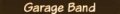
- Posts: 16
- Joined: 03 Feb 2011, 23:30
- Location: Slovak republic
- Has Liked: 0
- Been liked: 0
- Contact:
malmsteen_SVK
Re: Steve its doing it again.... Not switching channels agai
i have this issue with footswitchh too...but with the nr 3 on the switch... i tried to change the cable but this didnt help... also "reboot" (on/off) doesnt help... is any other footswitch compatible with JMD? Just for up and down switching on the same bank. I would help me during the time I get a new one from warranty :/ btw. i´ll try restore factory settings...but i dont think this is the problem
our band :) http://bandzone.cz/nextlevel
- Wounded Warrior Dogs
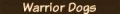
- Posts: 2755
- Joined: 11 Aug 2010, 22:07
- Location: South Miss
- Has Liked: 470 times
- Been liked: 621 times
- Contact:
guitarest
Re: Steve its doing it again.... Not switching channels agai
Maybe I was incorrect abut the warranty but AMS told me it was Korg who handles Marshall warranty in the US. As for resetting the head to original specs I have ony four channels that I use, which happen to be the first four although there is no way to that I know of unless your soft tube to record those settings. I did a search on the internet and so far its hit or miss with this issue although it appears to be a firmware issue and as much as I boost about this amp I can't believe I am going to be hung out to dry for the warranty repairs. There is no shop any where near here so the head is going to have to be sent out thus I will be without my primary amp for months. Oh I was also told its on my dime to ship the head, nice touch
Thank you
Thank you
Jocko
Lights, knobs, switches, tolex
and other items of worthless junk

- Platinum Member
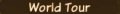
- Posts: 788
- Joined: 19 Jun 2010, 12:11
- Location: S. Calif
- Has Liked: 24 times
- Been liked: 13 times
- Contact:
Beck-Ola
Re: Steve its doing it again.... Not switching channels agai
From the manual:guitarest wrote:As for resetting the head to original specs I have ony four channels that I use, which happen to be the first four although there is no way to that I know of unless your soft tube to record those settings.
"To restore the unit to factory settings you must hold the Modulation and Delay switches while powering on the unit. The JMD's channel switches will begin to flash. You can then release the switches. On release the channel switches will change from flashing to lit and the factory settings will be restored."
Obviously you need to write down your own settings first but at least there are only four. Doubt it will solve your problem but worth a try.
Against stupidity the very gods themselves contend in vain. ~ Friedrich von Schiller
Kind of know how he feels.
Kind of know how he feels.
- Wounded Warrior Dogs
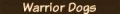
- Posts: 2755
- Joined: 11 Aug 2010, 22:07
- Location: South Miss
- Has Liked: 470 times
- Been liked: 621 times
- Contact:
guitarest
Re: Steve its doing it again.... Not switching channels agai
Thanks I know how to do the reset, its the saving the settings I programmed thats the issue. Oh well so much for this nice amp and its great warranty.
Jocko
Lights, knobs, switches, tolex
and other items of worthless junk

Who is online
Users browsing this forum: No registered users and 2 guests


